and this will help you with search engines because it will make your blog more threaded and this what google looks for.
so if you want to add this to your blog continue reading
Now to do it go to www.blogger.com then click on layouts like this:
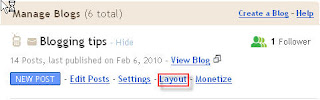
now click on any add a Gadget link:
then Choose "HTML/JavaScript" then copy this code and paste it in text box then click Save :
<style type='text/css'>.showpageArea a {text-decoration:underline;}.showpageNum a {text-decoration:none;border: 1px solid #cccccc;margin:0 3px;padding:3px;}.showpageNum a:hover {border: 1px solid #cccccc;background-color:#cccccc;}.showpagePoint {color:#333;text-decoration:none;border: 1px solid #cccccc;background: #cccccc;margin:0 3px;padding:3px;}.showpageOf {text-decoration:none;padding:3px;margin: 0 3px 0 0;}.showpage a {text-decoration:none;border: 1px solid #cccccc;padding:3px;}.showpage a:hover {text-decoration:none;}.showpageNum a:link,.showpage a:link {text-decoration:none;color:#333333;}</style><script style='text/javascript'>var pageCount=5;var displayPageNum=3;var upPageWord="Previous";var downPageWord="Next";</script><script style='text/javascript' src='http://blogergadgets.googlecode.com/files/blogger-page-nav-v2.js'></script>
Now change the 5 of pageCount=5 to the number of post in the page .
and if you want to change the 3 of displayPageNum=3 to any number you want(the number of the pages showing on the navigator bar.


0 comments:
Post a Comment