It's very easy to install so lets start:
Go to www.blogger.com then click on layouts like this:
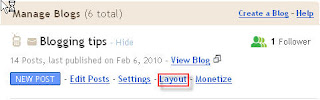
Now click on any add a Gadget link(that's depend on the place you want for your widget):
Then Choose "HTML/JavaScript" then copy this code and paste it in text box :
<script style="text/javascript">function numposts(json) { document.write('Total Posts :' + json.feed.openSearch$totalResults.$t + '<br>'); }function numcomments(json) { document.write('Total Comments :' + json.feed.openSearch$totalResults.$t + '<br>'); }</script>
<script src="http://www.yourblog.com/feeds/posts/default?alt=json-in-script&callback=numposts"></script>
<script src="http://www.yourblog.com/feeds/comments/default?alt=json-in-script&callback=numcomments"></script>
<script src="http://www.yourblog.com/feeds/posts/default?alt=json-in-script&callback=numposts"></script>
<script src="http://www.yourblog.com/feeds/comments/default?alt=json-in-script&callback=numcomments"></script>
then change the Two red url (www.yourblog.com) to your Blog's URL then click save and this is it !.


0 comments:
Post a Comment