How to add all the important social sharing button in one tutorial the buttons will appears just in the post page(not in the home page) but you can modify it to make visible in the home page too (i don't recommend this because it takes alot of space) this buttons wil be benaeth the post and above the comments.
believe me if you had a good content you will get a huge traffic from those buttons
Read More!
How to add Blog Statics widget
It's a simple Widget that shows to the visitor the number of Posts and comments and it's a way boast so it's recommended for big blogs cause you are not going to show the visitors that there is in the blog 3 posts and 1 comment !.
Read More!
Read More!
How to install blogger templates
How to install a new template to your blog with taking a backup to the current one just in case that if you want to restore it back , this is very important tutorials so you have to learn it to start blogging .
P.S:you can find blogger templates here
Read More!
P.S:you can find blogger templates here
Read More!
Add the number of pages in blogger
How to add navigation page in blogger that lets visitors navigate easly in you blog in very very easy steps .
and this will help you with search engines because it will make your blog more threaded and this what google looks for.
so if you want to add this to your blog continue reading
Read More!
and this will help you with search engines because it will make your blog more threaded and this what google looks for.
so if you want to add this to your blog continue reading
Read More!
Pro twitter template for blogger
That's right you can make twitter account in blogger with great theme and smart way just download the twitter template and install it in your blog and the great thing in here is that you can pass the 140 letters and add a small pictures this is the Demo so if you want it just continue reading ...
Read More!
Read More!
Add a Translate button to a blogger (icon flags)
 In this tutorial i'll show you how to add translate widget to a several languages like Chinese, french ,German and others that lets visitor translate any page of your website in just one click
In this tutorial i'll show you how to add translate widget to a several languages like Chinese, french ,German and others that lets visitor translate any page of your website in just one click Read More!
Add Reaction poll to Blogger
this is a new option in blogger that allow readers to choose some reaction of a list of them that you choose it all this is an example:
Add Retweet button to your blog
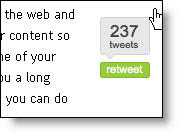 twitter now is one of the biggest social media on the web and it can brings you a huge traffic depending on your content so it is important to put a retweet button to each one of your post!! maybe you think that this will take from you a long time but with the web 2.0 technology in 1 minute you can do it to all your articles !!!! so lets start
twitter now is one of the biggest social media on the web and it can brings you a huge traffic depending on your content so it is important to put a retweet button to each one of your post!! maybe you think that this will take from you a long time but with the web 2.0 technology in 1 minute you can do it to all your articles !!!! so lets startRead More!
How to choose the right domain name for your blog
 Sometimes i visit some website or blog and when i find a good content about any thing I surely remember it but the problem sometimes is i don't remember its URL because it's : so long, is not expressive, is not memorable so in this article I'm gonna show how to choose the best domain(free or paid) to your website or your blog...
Sometimes i visit some website or blog and when i find a good content about any thing I surely remember it but the problem sometimes is i don't remember its URL because it's : so long, is not expressive, is not memorable so in this article I'm gonna show how to choose the best domain(free or paid) to your website or your blog...Read More!
Introduction
Introduction:
Hi there this is my first post in this blog which is generally about blogging and bloggers tip and tricks ect ... so keepvisiting for more articles Read More!
Hi there this is my first post in this blog which is generally about blogging and bloggers tip and tricks ect ... so keepvisiting for more articles Read More!





